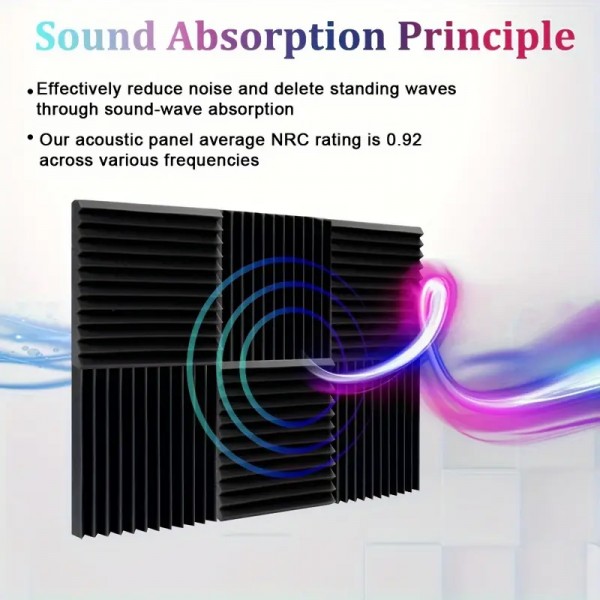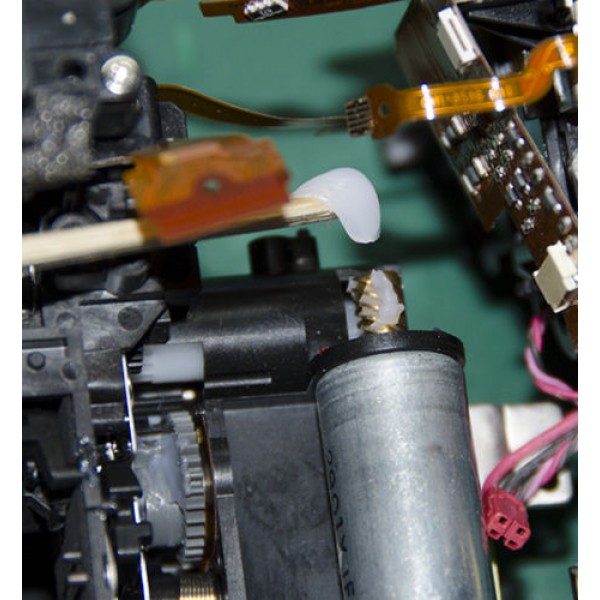Tempered Glass LCD Screen Protector For Canon EOS 70D 80D
- Διαθεσιμότητα: ΔΙΑΘΕΣΙΜΟ
- Reward Points: 9
- Κωδικός: GGSDAEOS70
- Βάρος: 0.50kg
3,72€
Χωρίς ΦΠΑ: 3,00€
Τιμή σε πόντους ανταμοιβής: 300
Size(small): approx. 40x19.5mm
Size(large): approx. 46x66.5mm
Color: clear, as picture shows
Material: PET(Polyethylene Terephthalate)
Compatible Model: For Canon EOS 70D 80D
Uniform thickness, smooth surface. The picture can be showed incisively and vividly.
Anti-Scratch, Shield and protect your screen from unwanted scratches.
Reduce-Glare, help minimize annoying surface glare under bright lights.
Does not interfere with a touch display. Excellent character recognition.
Easy to install, Self-adhering, Leaves no sticky residue after removed.
To remove, just peel one of the corner and slowly continue.
Usage:
Use the microfiber cloth to clear the LCD screen before installation
Peel the protector layer off the adhesive side
Carefully align the glass to the screen and slowly apply it onto the screen
Lightly press the center of the glass then adhesive part will spread over all parts smoothly.
Use the clean cloth or finger to remove any visible bubbles from the screen
Package included:
2x Screen Protector(1*Big, 1*Small)
1x Cleaning Cloth (camera is not included)
Note:
When removed for re-use, the adhesive properties might wear off to an extent. It's generally not recommended to reuse once it's been applied.
Using excessive force when installing or removing the screen protector may damage the product.
Please allow 1-5mm errors due to manual measurement
Item color displayed in photos may be showing slightly different on your computer monitor since monitors are not calibrated same
Size(large): approx. 46x66.5mm
Color: clear, as picture shows
Material: PET(Polyethylene Terephthalate)
Compatible Model: For Canon EOS 70D 80D
Uniform thickness, smooth surface. The picture can be showed incisively and vividly.
Anti-Scratch, Shield and protect your screen from unwanted scratches.
Reduce-Glare, help minimize annoying surface glare under bright lights.
Does not interfere with a touch display. Excellent character recognition.
Easy to install, Self-adhering, Leaves no sticky residue after removed.
To remove, just peel one of the corner and slowly continue.
Usage:
Use the microfiber cloth to clear the LCD screen before installation
Peel the protector layer off the adhesive side
Carefully align the glass to the screen and slowly apply it onto the screen
Lightly press the center of the glass then adhesive part will spread over all parts smoothly.
Use the clean cloth or finger to remove any visible bubbles from the screen
Package included:
2x Screen Protector(1*Big, 1*Small)
1x Cleaning Cloth (camera is not included)
Note:
When removed for re-use, the adhesive properties might wear off to an extent. It's generally not recommended to reuse once it's been applied.
Using excessive force when installing or removing the screen protector may damage the product.
Please allow 1-5mm errors due to manual measurement
Item color displayed in photos may be showing slightly different on your computer monitor since monitors are not calibrated same












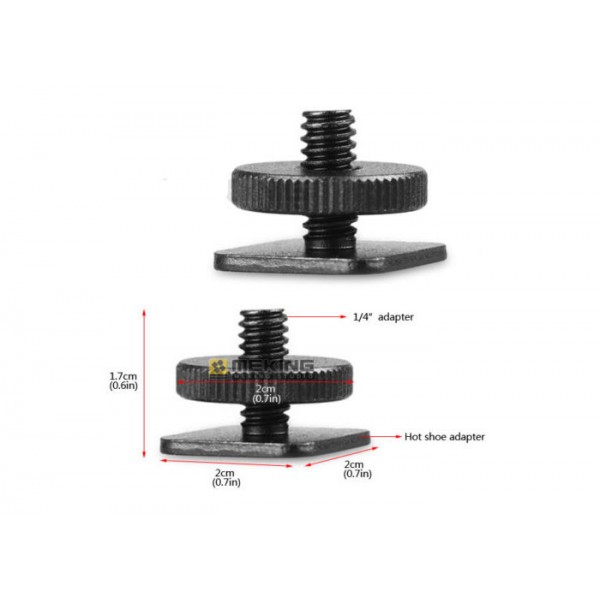



-600x600.jpg)

-600x600.jpg)